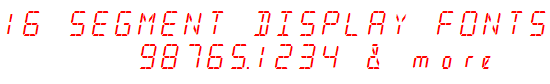|
Brad's home page | Brad's Résumé |
Brad's Photography and Graphic Design
Do you prototype or document products that use 7, 14, or 16 segment LED, LCD,
VF, EL,
or mechanical displays? These fonts that will make your life much easier.
Features:
Frequently asked questions:Q: Who are these fonts useful for?A: Technical writers, engineers, user interface designers, product development and engineering groups, support and training specialists. Q: What software do I need? A: A word processor or page layout program that can use TrueType or PostScript® fonts. In other words, just about any modern word processor or page layout program. Q: Can I use these fonts in electronic versions of my manuals? A: Yes, these fonts may be embedded in .pdf files for printing or viewing. See my 16 segment font layout chart as an example. You can also create bitmap (.gif or JPEG) display renditions for web pages, by using these fonts in conjunction with a layout or photo editing program that can export to these bitmap formats. See the top of this page for an example. Q: Why shouldn't I just photograph my display instead of buying fonts? A: In the product development or prototyping stage, the display may not exist to be photographed yet! Even once the product exists, it may be difficult to create the conditions that cause a particular message to be displayed. Making consistent, quality photographs also takes time and equipment. Furthermore, the fonts are more scalable than a photographic image, and will generally result in a smaller, faster loading file if more than one or two display examples are included in a manual. Q: Why shouldn't I just use my word processor's regular font? A: The characters won't look the same as on the display. Some messages you need to document may use characters that don't exist in the regular fonts. At the product development stage, you might use characters from the regular font that don't translate well to segmented displays. Accurate fonts let you catch these problems before implementing the product, saving more than the cost of the font. Q: Why is your font better than other LCD fonts? A: Most fonts on the market were designed for graphic arts use, not creating true representations of a display. The spacing between characters is frequently wrong. Other LCD fonts usually don't include lower case characters or special symbols. They give you no easy way to create numbers that include a decimal point the way they will appear on the display. They frequently show character shapes that would be impossible to actually display on a standard display. Q: Why shouldn't I just draw the messages in my CAD program? A: Because it is much more time consuming than just selecting the font and typing the messages in your word processor or page layout program. Q: What does a full font look like? A: Here is a chart showing the layout of an entire 16 Segment LED/LCD font in Adobe Acrobat (.pdf) format. Take a look! Q: OK. You convinced me. How do I go about buying the font? A: Contact me via email: or by phone at 1-785-749-1356 if you would like to purchase one of my existing fonts or have me custom tailor a font to your specific needs. Last update December 17, 2004 PostScript is a registered trademark of Adobe Systems Incorporated. |